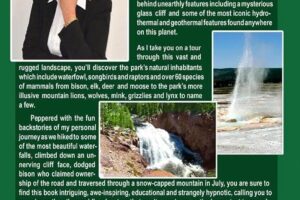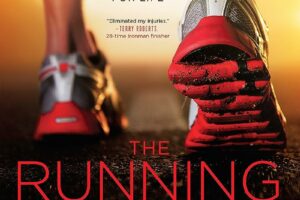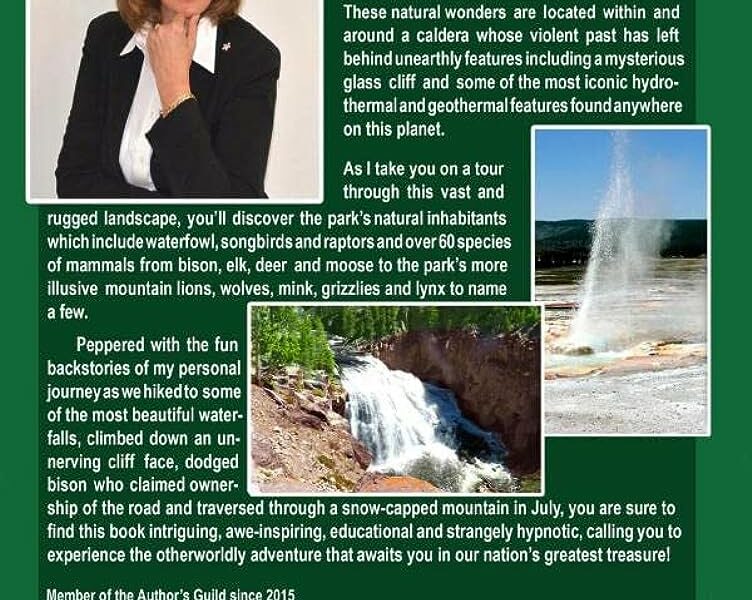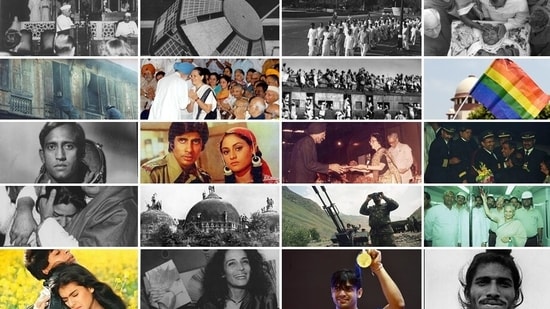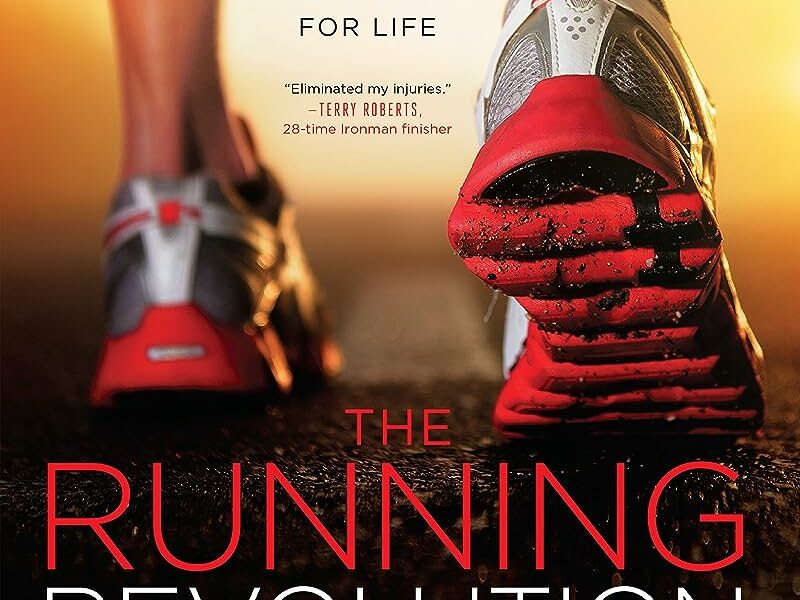To download Minecraft Education Edition mods, visit the official website and navigate to the Mods section. Are you an educator looking to enhance the Minecraft experience for your students?
Minecraft Education Edition mods offer a wide range of modifications that can be downloaded to enhance gameplay, introduce new features, and promote learning opportunities. From adding new building materials and tools to incorporating educational challenges and lessons, mods can extend the possibilities of Minecraft Education Edition in exciting and engaging ways.
We will explore how to download Minecraft Education Edition mods and provide some recommendations for popular mods that are commonly used in educational settings. So let’s dive in and discover the world of Minecraft Education Edition mods!
How Minecraft Education Edition Enhances Learning Experience
Minecraft Education Edition is renowned for its educational mods, offering a unique approach to enhance learning experiences. Integrating this game in classrooms brings several benefits. Firstly, it promotes creativity and problem-solving skills among students, as they can build and explore virtual worlds cooperatively.
This interactive and immersive environment fosters teamwork and collaboration, improving communication skills. Moreover, Minecraft Education Edition allows teachers to create custom lessons and activities tailored to individual student needs. This personalized learning not only boosts engagement but also helps in developing critical thinking abilities.
Additionally, the game encourages students to think outside the box and apply knowledge gained in subjects like math, science, and history practically. With its unique features like non-playable characters, cameras, and portfolios, Minecraft Education Edition opens up endless possibilities for students to navigate through virtual learning adventures while acquiring valuable skills.
Exploring Minecraft Education Edition Mods
Minecraft Education Edition Mods are a great way to enhance learning experiences in the game. Mods, short for modifications, are user-created additions that can be downloaded and added to Minecraft Education Edition. These mods introduce new features, tools, and game mechanics that can be used to create immersive and educational experiences for students.
By integrating mods into Minecraft Education Edition, educators can create interactive lessons, virtual simulations, and engaging challenges that help students explore various subjects in a fun and interactive way. Some popular mods for Minecraft Education Edition include WorldEdit, Code Connection, and Chemistry.
These mods provide students with the opportunity to learn coding, create virtual worlds, and explore scientific principles, respectively. In conclusion, Minecraft Education Edition mods offer a world of possibilities for educators to create dynamic and immersive learning experiences for their students.
Installing Mods On Minecraft Education Edition
Minecraft Education Edition mods are a great way to enhance the learning experience. Installing mods on Minecraft Education Edition is a simple process. Here is a step-by-step guide to help you download and install mods. First, ensure that you have the latest version of Minecraft Education Edition installed on your device.
Next, search for the mods you want to download from reputable websites. Once you have found the mods, download them to your computer. Then, locate the Minecraft Education Edition folder on your computer. Open the folder and find the “mods” subfolder.
Copy the downloaded mods into this folder. Finally, launch Minecraft Education Edition and enjoy using the newly installed mods. There are also recommended mods available for different subjects, which can make learning more engaging and interactive.
Using Mods For Stem Education
Mods are a valuable tool for enhancing STEM education in Minecraft Education Edition. They provide unique opportunities for students to engage with subjects like science, technology, engineering, and math in a fun and interactive way. Through mods, learners can explore virtual worlds, conduct experiments, and solve complex problems.
One example of an engaging mod for STEM subjects is the “Chemistry” mod, which allows students to experiment with different chemical reactions and understand their outcomes. Another popular mod is “Redstone Engineering,” which introduces students to the principles of electrical circuits and logic gates.
Additionally, the “Mars Rover” mod allows students to simulate the challenges of space exploration and learn about robotics. By incorporating these mods into their lessons, teachers can create immersive learning experiences that foster critical thinking and creativity in their students.
Incorporating Mods For Language Arts
Language arts learning can be taken to new heights with the addition of mods in Minecraft Education Edition. These mods are designed to enhance reading and writing skills in a fun and interactive way. By incorporating language arts mods, students can explore creative writing, engage in storytelling, and develop their vocabulary.
Through gamified learning experiences, students can practice grammar, sentence structure, and even spelling. These mods provide an immersive environment where students can collaborate, problem-solve, and express their ideas in a virtual space. With the ability to customize their Minecraft world, students can create their own narratives and participate in virtual book clubs.
By leveraging the power of mods, educators can make language arts learning more engaging and dynamic while addressing key educational objectives. So, why not give Minecraft Education Edition mods a try and see how they can revolutionize language arts education?
Expanding Creativity With Art Mods
Art mods in Minecraft Education Edition fuel creativity and self-expression, encouraging students to think outside the box. These mods empower learners to explore their artistic abilities within an immersive virtual environment. With a plethora of art mods available, students can experiment with various tools and techniques to create stunning visual designs.
They can give life to their imagination by building intricate structures, constructing beautiful landscapes, and designing unique characters. These art mods provide a platform for students to unleash their creativity, allowing them to express themselves through art. Popular art mods offer an array of features, such as a wide selection of colors, customizable brushes, and the ability to collaborate with peers.
By incorporating these mods into the educational experience, Minecraft Education Edition becomes a powerful tool for expanding students’ creative horizons.
Utilizing Mods For Historical Explorations
Utilizing mods in Minecraft Education Edition opens up endless opportunities for exploring history. By downloading immersive mods, students can recreate historical scenarios and delve deep into the past. Whether it’s building ancient civilizations, reenacting significant events, or exploring historical landmarks, these mods provide an engaging and interactive learning experience.
Students can step into the shoes of historical figures and gain a firsthand understanding of the era they are studying. With the ability to manipulate the environment and customize their gameplay, Minecraft Education Edition allows for a unique and personalized exploration of history.
By combining education with entertainment, this powerful learning tool sparks curiosity and encourages critical thinking. Discover the fascinating world of historical explorations through Minecraft Education Edition mods and unleash the imagination of students in the classroom.
Promoting Collaboration With Social Studies Mods
Promoting collaboration in education is a crucial aspect of Minecraft’s Education Edition. With social studies mods, students can engage in team-based projects that foster teamwork and cooperation. These mods offer an innovative way to explore cultures, world geography, and learn about global societies.
By incorporating these mods into social studies lessons, educators can create a dynamic and interactive learning environment that enhances student engagement and comprehension. Students can work together to build historically accurate structures, explore virtual replicas of ancient civilizations, and even participate in simulated cultural exchanges.
Through these activities, students develop critical thinking, problem-solving, and communication skills while deepening their understanding of social studies topics. Minecraft Education Edition mods provide a unique and exciting platform for students to collaborate and explore the world in an immersive and interactive way.
Empowering Critical Thinking With Puzzle Mods
Puzzle mods for Minecraft Education Edition are skill-developing resources that promote critical thinking and problem-solving. These engaging mods challenge students with unique puzzles and encourage them to think creatively for solutions. By integrating these mods into their gameplay, students can enhance their cognitive abilities while having fun in a virtual environment.
These mods empower students to analyze complex situations, consider multiple perspectives, and collaborate with peers to find solutions. The interactive nature of puzzle mods stimulates students’ curiosity and pushes them to think outside the box. Through hands-on problem-solving experiences, Minecraft Education Edition mods enable students to develop essential 21st-century skills that are applicable in various real-world scenarios.
By fostering critical thinking, these mods provide an innovative way for educators to enhance the learning experience in the classroom. Downloading puzzle mods for Minecraft Education Edition opens up a world of opportunities for immersive and engaging learning.

Credit: www.fandomspot.com
Best Practices For Incorporating Mods In The Classroom
Incorporating mods in the classroom is a great way to engage students in Minecraft Education Edition. To ensure successful integration, here are some tips: First, choose mods that align with the learning objectives of the lesson. Next, provide clear instructions on how to download and install the mods.
Encourage students to explore the mods independently while setting boundaries to manage their usage. Monitor and assess students’ progress using mods to track their understanding and participation. Use the mods as a tool for collaborative and interactive learning experiences. Lastly, provide support and resources for troubleshooting and problem-solving when students encounter difficulties with the mods.
By following these best practices, teachers can effectively incorporate mods into their lessons and create an immersive and educational environment in Minecraft Education Edition.
Conclusion
Minecraft Education Edition mods offer a wealth of possibilities for educators and students alike. By incorporating these mods into classrooms, students can enhance their learning experiences by engaging in interactive and immersive gameplay. The extensive variety of mods available allows teachers to tailor their lessons to meet specific educational objectives, making learning more enjoyable and effective.
Moreover, the easy availability of mod downloads ensures that both teachers and students can access these valuable resources conveniently. The positive impact of using Minecraft Education Edition mods cannot be overstated. From fostering creativity and problem-solving skills to promoting collaboration and critical thinking, these mods offer an innovative approach to education.
So, whether you’re an educator or student, it’s time to embrace the power of Minecraft Education Edition mods and unlock a world of endless learning opportunities.